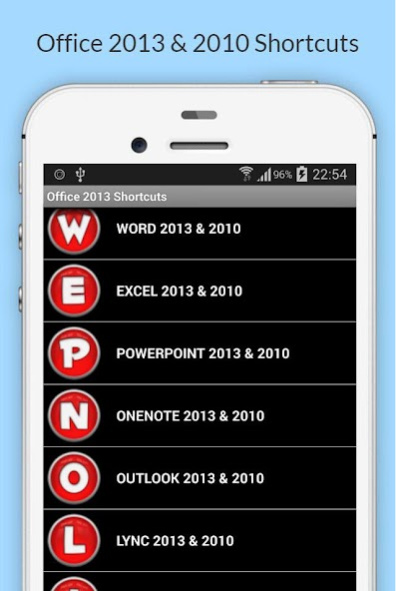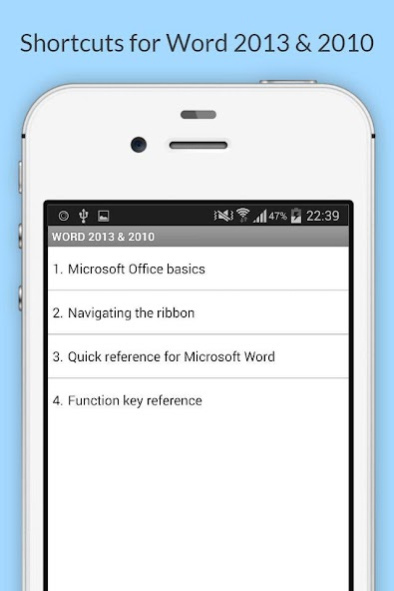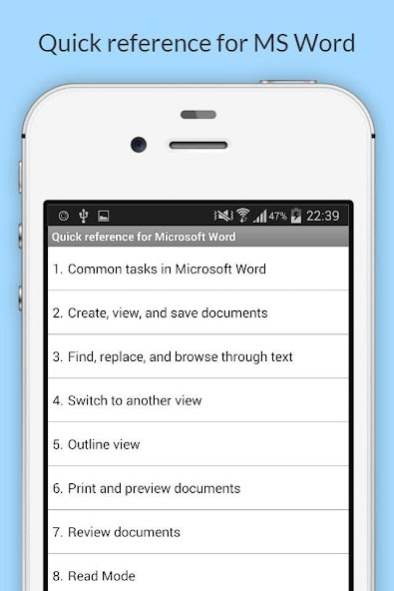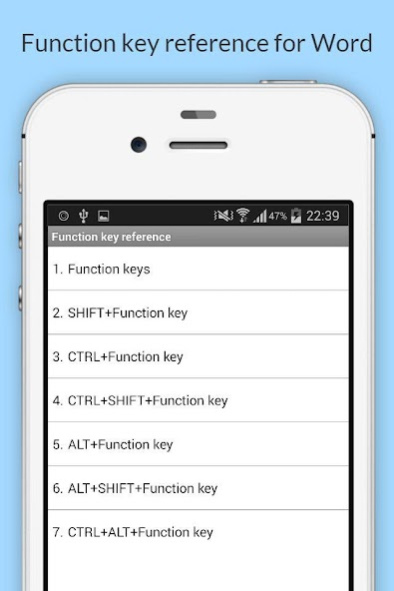Full MS Office 2013 Shortcuts 6.6.6.2
Paid Version
Publisher Description
Welcome to Full MS Office 2013 & 2010 Shortcuts (No Ads) for training and learning.
It is designed to support you with a list of useful MS Office 2013 & 2010 keyboard shortcuts:
- WORD 2013 & 2010
- EXCEL 2013 & 2010
- POWERPOINT 2013 & 2010
- ONENOTE 2013 & 2010
- OUTLOOK 2013 & 2010
- LYNC 2013 & 2010
- INFOPATH 2013 & 2010
- PROJECT 2013 & 2010
- PUBLISHER 2013 & 2010
- VISIO 2013 & 2010
- SHAREPOINT 2013 & 2010
- ACCESS 2013 & 2010
You can quickly learn the MS Office 2013 & 2010 hotkey that will optimize your work and save your time. You will work more effectively and smarter with free word processor, spreadsheet program and presentation.
To find the keyboard shortcuts for common commands, look in the menus. To complete an action, press the hotkey indicated.
I am sure your work will be improved much after using these hotkey.
NOTE: If there is any trademark or copyright violation that does not follow within the Fair Use, please contact us and we will immediately take action on it. If you find any problems, please mail us at marklondon.mobi@gmail.com instead of giving bad feedback.
Thank you so much !
About Full MS Office 2013 Shortcuts
Full MS Office 2013 Shortcuts is a paid app for Android published in the PIMS & Calendars list of apps, part of Business.
The company that develops Full MS Office 2013 Shortcuts is 5STAR GROUP CORPORATION JOINT STOCK COMPANY. The latest version released by its developer is 6.6.6.2.
To install Full MS Office 2013 Shortcuts on your Android device, just click the green Continue To App button above to start the installation process. The app is listed on our website since 2019-07-24 and was downloaded 5 times. We have already checked if the download link is safe, however for your own protection we recommend that you scan the downloaded app with your antivirus. Your antivirus may detect the Full MS Office 2013 Shortcuts as malware as malware if the download link to knk.MS.Office2013Pro.shortcuts is broken.
How to install Full MS Office 2013 Shortcuts on your Android device:
- Click on the Continue To App button on our website. This will redirect you to Google Play.
- Once the Full MS Office 2013 Shortcuts is shown in the Google Play listing of your Android device, you can start its download and installation. Tap on the Install button located below the search bar and to the right of the app icon.
- A pop-up window with the permissions required by Full MS Office 2013 Shortcuts will be shown. Click on Accept to continue the process.
- Full MS Office 2013 Shortcuts will be downloaded onto your device, displaying a progress. Once the download completes, the installation will start and you'll get a notification after the installation is finished.